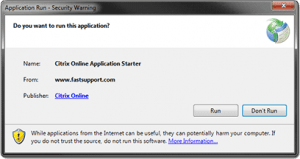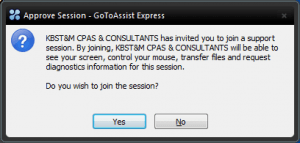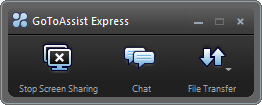Step 1:
Once you are on the phone with a member of our support team, you will be directed to this page to initiate the remote support session.
Step 2:
Type in your name and the code provided by our staff member.
Step 3:
If prompted, click “Allow”, “Run” or “Yes”. The remote session will start within seconds.
* Note:
You are in full control of your computer at all times. You always have overriding control of your mouse and keyboard, and you can end the screen-sharing session at any time. To finalize the support session, Click on the button “Stop Sharing” and close the software.
If you have any problems please click on this link and follow the same procedure.